I love my Obsidian workspace, customized and ready to get going with my latest ideas and projects.
I recently started adding files to it (my Ironman 70.3 training plans, more on this later), and it automatically shows them in PDF Viewer in Preview mode, as specified in the documentation. (I didn't know about the page number parameter and also the ability to set the height) as follow:
To embed a PDF:
![[Document.pdf]]
You can also open a specific page in the PDF, by adding#page=Nto the link destination, whereNis the number of the page:
![[Document.pdf#page=3]]
You can also specify the height in pixels for the embedded PDF viewer, by adding #height=[number] to the link. For example:![[Document.pdf#height=400]]Which results in:
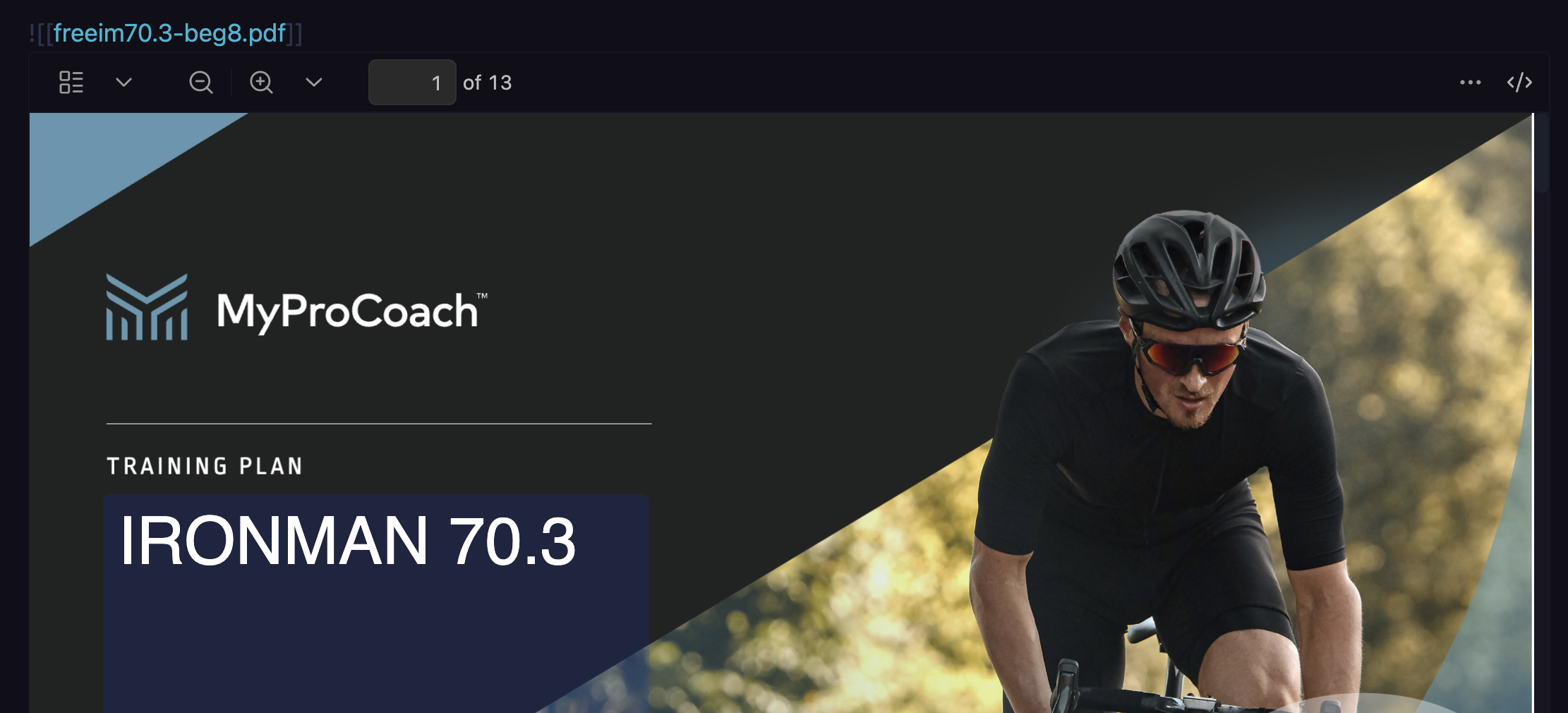
But I don't want to see the full preview on the note. What to do?
After a bit of searching, found that removing the initial ! will only show the file name. Better!
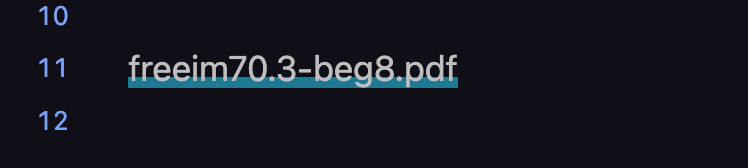
What about customizing how it's shown? It was easier than I thought. You can just mention it as a normal link in the markdown []() format with the correct path to the file.
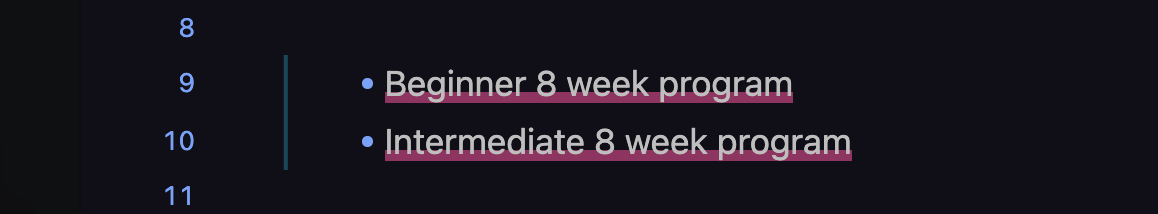
Clicking the link will open the PDF Preview (Cmd+click to open it in a new tab) Amazing! 🎉
